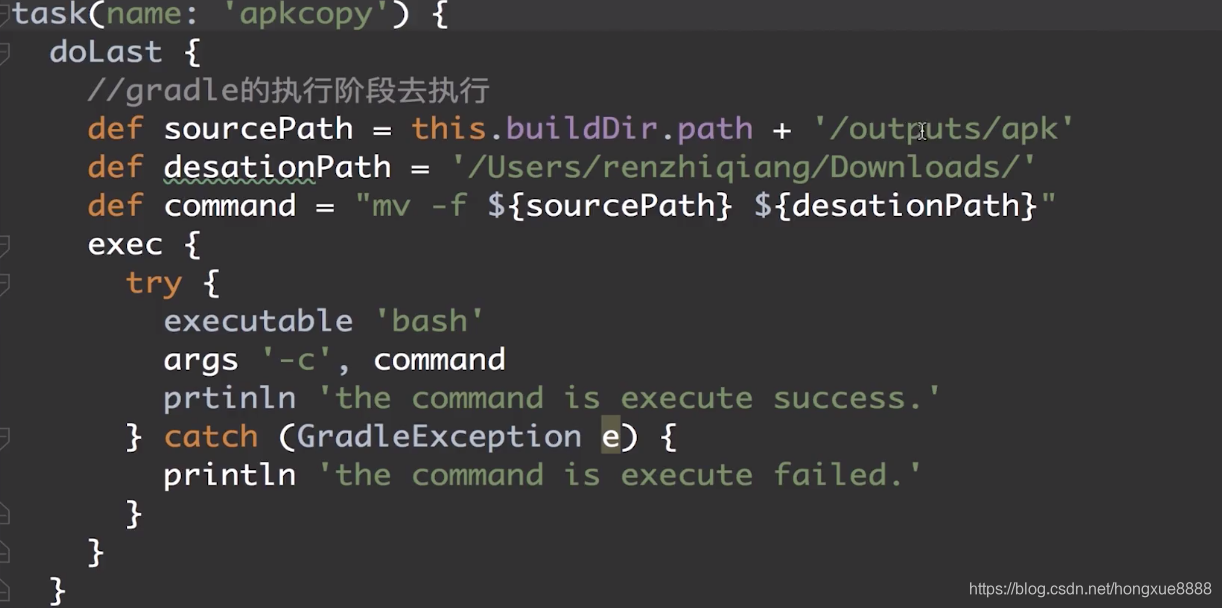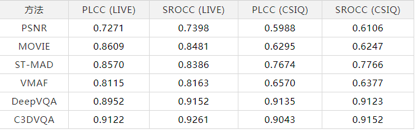文章目录
- project相关api
- getAllprojects
- getSubprojects
- getParent
- project
- allprojects
- subprojects
- 属性相关api
- 定义扩展属性
- 定义扩展属性2
- 文件属性
- 路径获取相关api
- 文件操作相关api
- 文件定位
- 文件拷贝
- 文件树遍历
- 其他api
- 依赖相关api
- buildscript
- 执行外部命令
新建项目,添加lib_a、lib_b、lib_c三个module
在命令行中输入: ./gradlew projects

是否是gradle项目,是看目录下是否有build.gradle文件
project相关api

getAllprojects
在根目录的build.gradle文件中添加
获取工程所有project
this.getProjects()
def getProjects(){
this.getAllprojects().eachWithIndex{ Project project, int index ->
if(index == 0){
println "Root project : ${project.name}"
}else{
println "+--- project : ${project.name}"
}
}
}
Root project : gradle_project
+--- project : app
+--- project : lib_a
+--- project : lib_b
+--- project : lib_c
getSubprojects
获取所有子project
def getProjects(){
this.getSubprojects().eachWithIndex{ Project project, int index ->
println "+--- project : ${project.name}"
}
}
+--- project : app
+--- project : lib_a
+--- project : lib_b
+--- project : lib_c
getParent
获取父project
在lib_a的build.gradle文件中添加
this.getParentProject()
def getParentProject(){
def pname = this.getParent().name;
println "the parent project name is:${pname}"
}
the parent project name is:gradle_project
获取根project
this.getRootPro()
def getRootPro(){
def name = this.getRootProject().name;
println "the root project name is:${name}"
}
the root project name is:gradle_project
project
操作指定project
在根build.gradle中添加如下:
project('app'){Project project ->
println project.name
}
app
project('app'){Project project ->
apply plugin: 'com.android.application'
android {
}
dependencies {
}
}
所以如果愿意的话,可以将app的build.gradle内容全部写在根目录的build.gradle中
allprojects
//配置当前结点工程和其subproject的所有project
allprojects {
group 'com.hongx'
version '1.0.0-release'
}
println project('app').group
println project('app').version
com.hongx
1.0.0-release
subprojects
//不包括当前结点工程,只包括它的subproject
subprojects { Project project ->
//只为库工程引入maven发布功能
if (project.plugins.hasPlugin('com.android.library')) {
apply from: '../publishToMaven.gradle'
}
}
属性相关api
Project中几个默认的属性
public interface Project extends Comparable<Project>, ExtensionAware, PluginAware {
/**
* The default project build file name.
*/
String DEFAULT_BUILD_FILE = "build.gradle";
/**
* The hierarchy separator for project and task path names.
*/
String PATH_SEPARATOR = ":";
/**
* The default build directory name.
*/
String DEFAULT_BUILD_DIR_NAME = "build";
String GRADLE_PROPERTIES = "gradle.properties";
...
我们还可以扩展自己想要的属性
定义扩展属性
//定义扩展属性
ext{
compileSdkVersion = 29
}
android {
compileSdkVersion this.compileSdkVersion
...
}
我们可以在根工程的build.gradle中为每个自工程定义ext属性
subprojects {
ext{
compileSdkVersion = 28
buildToolsVersion = '28.0.0'
}
}
同样在app或者其他自工程中可以使用自定义的属性
android {
compileSdkVersion this.compileSdkVersion
buildToolsVersion this.buildToolsVersion
...
}
我们也可以自定义一个common.gradle来用于自定义属性,此时需要在根工程的build.gradle中引入common.gradle
apply from: this.file('common.gradle')
//用来存放应用中的所有配置变量,统一管理,而不再是每个moudle里都自己写一份,修改起来更加的方便
ext {
android = [compileSdkVersion : 25,
buildToolsVersion : '25.0.0',
applicationId : 'com.youdu',
minSdkVersion : 16,
targetSdkVersion : 23,
versionCode : 1,
versionName : '1.0.0',
multiDexEnabled : true,
manifestPlaceholders: [UMENG_CHANNEL_VALUE: 'imooc']]
signConfigs = ['storeFile' : 'abc.jks',
'storePassword': '123456',
'keyAlias' : 'abc',
'keyPassword' : '123456']
java = ['javaVersion': JavaVersion.VERSION_1_7]
dependence = ['libSupportV7' : 'com.android.support:appcompat-v7:25.0.0',
'libSupportMultidex' : 'com.android.support:multidex:1.0.1',
'libCommonLibrary' : ':vuandroidadsdk',
'libPullAlive' : ':lib_pullalive',
'libCircleImageView' : 'de.hdodenhof:circleimageview:2.1.0',
'libSystembarTint' : 'com.readystatesoftware.systembartint:systembartint:1.0.3',
'libUmengAnalytics' : 'com.umeng.analytics:analytics:latest.integration',
'libUniversalImageLoader': 'com.nostra13.universalimageloader:universal-image-loader:1.9.5',
'libOkhttp' : 'com.squareup.okhttp3:okhttp:3.3.0',
'libAutoScrollViewPager' : 'cn.trinea.android.view.autoscrollviewpager:android-auto-scroll-view-pager:1.1.2',
'libSlidableActivity' : 'com.r0adkll:slidableactivity:2.0.5',
'libAndfix' : 'com.alipay.euler:andfix:0.5.0@aar',
'libLogger' : 'com.orhanobut:logger:+',
'libTinker' : "com.tencent.tinker:tinker-android-lib:1.7.7",
'libTinkerAndroid' : "com.tencent.tinker:tinker-android-anno:1.7.7"]
}
定义扩展属性2
在gradle.properties文件中添加
isLoadLibA=true
在settings.gradle中修改
if(hasProperty(isLoadLibA) ? isLoadLibA.toBoolean() : false){
include ':lib_a'
}
文件属性

路径获取相关api
获取路径
println getRootDir().absolutePath
println getBuildDir().absolutePath
println getProjectDir().absolutePath
文件操作相关api
文件定位
println getContent('common.gradle')
def getContent(String path){
try{
def file = file(path)
return file.text
}catch(GradleException e){
println 'file not found'
}
}
文件拷贝
将abc.jks 拷贝到build目录下
copy {
from file('abc.jks')
into getRootProject().getBuildDir()
}
当然copy也可以进行文件夹的拷贝
文件树遍历
fileTree('build/outputs/apk') { FileTree fileTree ->
fileTree.visit { FileTreeElement element ->//树中的每个节点
println 'the file name is :' + element.file.name
copy {
from element.file
into getRootProject().getBuildDir().path + '/test/'
}
}
}
其他api
依赖相关api
buildscript
根build.gradle中:
buildscript {
repositories {
google()
jcenter()
}
dependencies {
classpath 'com.android.tools.build:gradle:3.4.2'
}
}
查看其源码

从上面源码解释中可以看出,buildscript的闭包参数是ScriptHandler
public interface ScriptHandler {
/**
* The name of the configuration used to assemble the script classpath.
*/
String CLASSPATH_CONFIGURATION = "classpath";
...
/**
* Configures the repositories for the script dependencies. Executes the given closure against the {@link
* RepositoryHandler} for this handler. The {@link RepositoryHandler} is passed to the closure as the closure's
* delegate.
*
* @param configureClosure the closure to use to configure the repositories.
*/
void repositories(Closure configureClosure);
...
/**
* Configures the dependencies for the script. Executes the given closure against the {@link DependencyHandler} for
* this handler. The {@link DependencyHandler} is passed to the closure as the closure's delegate.
*
* @param configureClosure the closure to use to configure the dependencies.
*/
void dependencies(Closure configureClosure);
...
repositories的闭包参数是RepositoryHandler
dependencies的闭包参数是DependencyHandler
写成闭包形式
buildscript { ScriptHandler scriptHandler ->
//配置我们工程的仓库地址
scriptHandler.repositories { RepositoryHandler repositoryHandler ->
repositoryHandler.google()
repositoryHandler.jcenter()
repositoryHandler.maven {
name 'personal'
url 'http://localhost:8081/nexus/repositories'
credentials {
username = 'admin'
password = 'admin123'
}
}
}
//配置我们工程的"插件"依赖地址(gradle要使用的插件),注意与Project(应用程序)的dependencies区分开来
scriptHandler.dependencies { DependencyHandler dependencyHandler ->
classpath 'com.android.tools.build:gradle:3.4.2'
}
}
//为应用程序添加第三方库依赖
dependencies {
compile fileTree(include: ['*.jar'], dir: 'libs')
compile rootProject.ext.dependence.libSupportV7
compile rootProject.ext.dependence.libSupportMultidex
//依赖library工程
compile project(rootProject.ext.dependence.libCommonLibrary)
compile project(rootProject.ext.dependence.libPullAlive)
compile rootProject.ext.dependence.libCircleImageView
compile rootProject.ext.dependence.libSystembarTint
compile(rootProject.ext.dependence.libAutoScrollViewPager) {
exclude module: 'support-v4' //排除依赖
transitive false //禁止传递依赖
}
//Tinker相关依赖
compile(rootProject.ext.dependence.libTinker) {
changing = true //每次都从服务端拉取
}
provided(rootProject.ext.dependence.libTinkerAndroid) { changing = true }
...
}

执行外部命令