这是一篇来自于google的文章,对于java开发者来说很实用,尤其是容器天下的时代。值得仔细阅读。
引自
Containers are bringing Java developers closer than ever to a “write once, run anywhere” workflow, but containerizing a Java application is no simple task: You have to write a Dockerfile, run a Docker daemon as root, wait for builds to complete, and finally push the image to a remote registry. Not all Java developers are container experts; what happened to just building a JAR?
To address this challenge, we’re excited to announce Jib, an open-source Java containerizer from Google that lets Java developers build containers using the Java tools they know. Jib is a fast and simple container image builder that handles all the steps of packaging your application into a container image. It does not require you to write a Dockerfile or have docker installed, and it is directly integrated into Maven and Gradle—just add the plugin to your build and you’ll have your Java application containerized in no time.
Docker build flow:
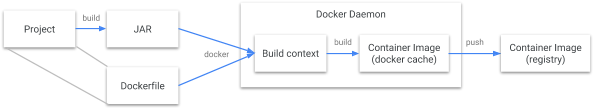
Jib build flow:
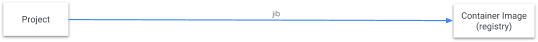
How Jib makes development better
Jib takes advantage of layering in Docker images and integrates with your build system to optimize Java container image builds in the following ways:
Simple – Jib is implemented in Java and runs as part of your Maven or Gradle build. You do not need to maintain a Dockerfile, run a Docker daemon, or even worry about creating a fat JAR with all its dependencies. Since Jib tightly integrates with your Java build, it has access to all the necessary information to package your application. Any variations in your Java build are automatically picked up during subsequent container builds.
Fast – Jib takes advantage of image layering and registry caching to achieve fast, incremental builds. It reads your build config, organizes your application into distinct layers (dependencies, resources, classes) and only rebuilds and pushes the layers that have changed. When iterating quickly on a project, Jib can save valuable time on each build by only pushing your changed layers to the registry instead of your whole application.
Reproducible – Jib supports building container images declaratively from your Maven and Gradle build metadata, and as such can be configured to create reproducible build images as long as your inputs remain the same.
How to use Jib to containerize your application
Jib is available as plugins for Maven and Gradle and requires minimal configuration. Simply add the plugin to your build definition and configure the target image. If you are building to a private registry, make sure to configure Jib with credentials for your registry. The easiest way to do this is to use credential helpers like docker-credential-gcr. Jib also provides additional rules for building an image to a Docker daemon if you need it.
Jib on Maven
<plugin>
<groupId>com.google.cloud.tools</groupId>
<artifactId>jib-maven-plugin</artifactId>
<version>0.9.0</version>
<configuration>
<to>
<image>gcr.io/my-project/image-built-with-jib</image>
</to>
</configuration>
</plugin>
# Builds to a container image registry.
$ mvn compile jib:build
# Builds to a Docker daemon.
$ mvn compile jib:dockerBuild
Jib on Gradle
plugins {
id 'com.google.cloud.tools.jib' version '0.9.0'
}
jib.to.image = 'gcr.io/my-project/image-built-with-jib'
# Builds to a container image registry.
$ gradle jib
# Builds to a Docker daemon.
$ gradle jibDockerBuild
We want everyone to use Jib to simplify and accelerate their Java development. Jib works with most cloud providers; try it out and let us know what you think at github.com/GoogleContainerTools/jib.
![Win7 + VirtualBox安装Mac OS X雪豹操作系统图文详解[转]](http://img.zhaojie.me/blog/win7-virtualbox-osx/workspace.jpg)